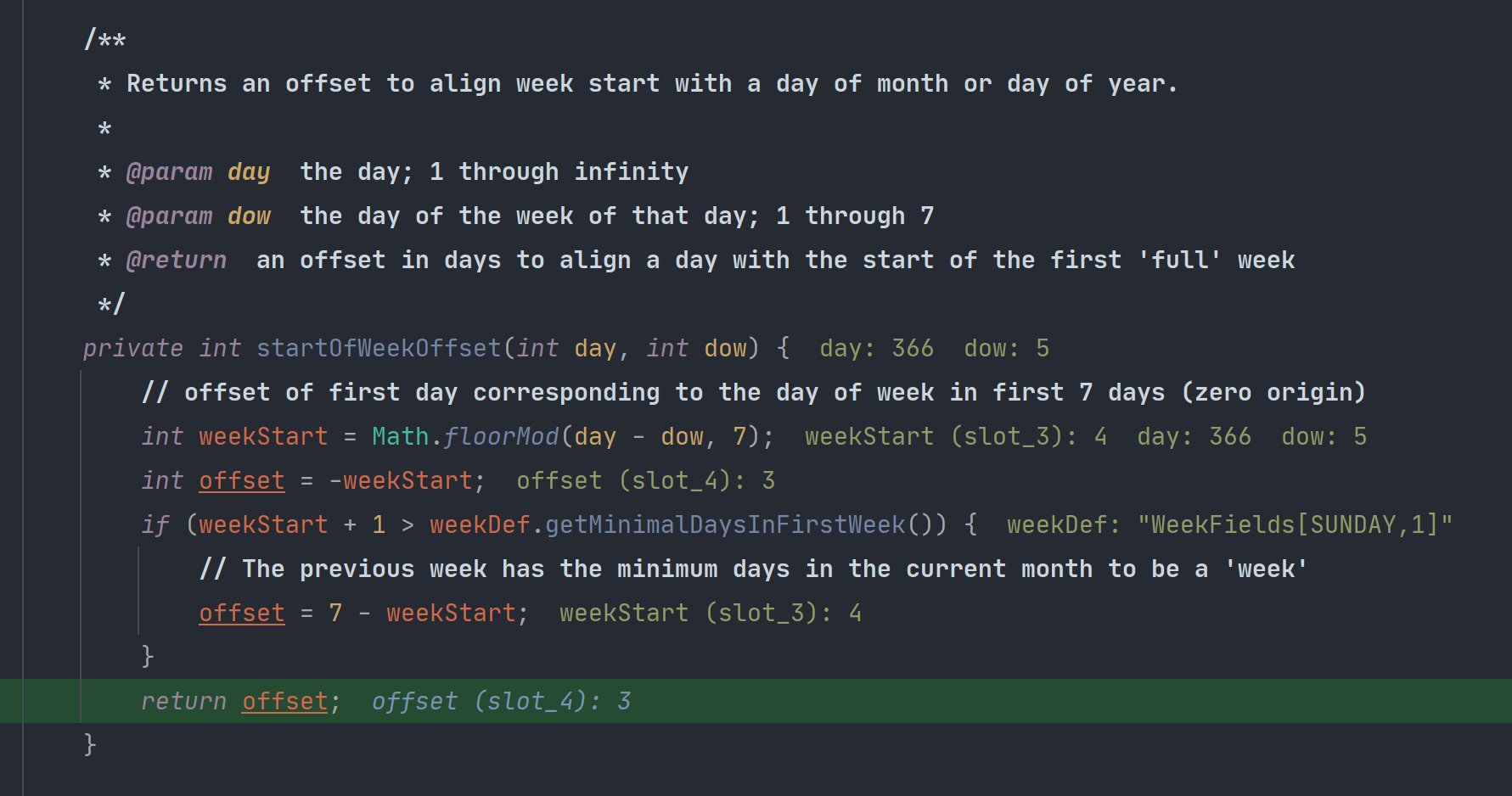2020年变成了2021年,yyyy-MM-dd和YYYY-MM-dd的背后原来是这么回事
背景
上次说到 Java中的夏令时,其中的示例代码还有一个经典的格式错误用法,那就是小写的y和大写的Y
语义区别
YYYY-MM-dd和yyyy-MM-dd是不一样的,我们通常用的是yyyy-MM-dd
y和Y的语义区别:
y表示的是普通的yearY表示的是week year,周年,表示当天所在的周所在的年份,只要本周跨年,那么这周就属于下一年
Letter Date or Time Component Presentation Examples yYear Year 1996;96YWeek year Year 2009;09用周年通常使用格式
Y-w,Y表示周年,w表示当前周年的第几个周
什么是周年?
某些场景下,我们为一年中的每个星期分配一个数字,这样就能把年按照周的方式划分而不是按月的方式划分
但在不同的标准中有不同的定义
在跨年周中,周年的第一周有这样等效、兼容的定义:
- 第一个工作日所在的周
- 第一个星期四所在的周
- 1月4号所在的周
- 大部分在1月份的周,四天及其以上
- 从12月29号——1月4号期间星期一所在的周
因此,如果 1 月 1 日在星期一、星期二、星期三或星期四,则在第 01 周。如果 1 月 1 日在星期五、星期六或星期日,则在上一年的第 52 或 53 周(有没有第 00 周)。12 月 28 日总是一年中的最后一周。
在ISO-8601的标准中,ISO周从第一周的星期一开始
周年有52或53个整周,每个整周是7天,所以一个周年有364或371天
例子
举个例子,2020-12-312020年的最后一天是周四,属于跨年的周
使用yyyy-MM-dd格式,输出2020-12-31
// 2020-12-31
Calendar calendar = Calendar.getInstance();
calendar.set(2020, Calendar.DECEMBER, 31);
Date date = calendar.getTime();
SimpleDateFormat format = new SimpleDateFormat("yyyy-MM-dd");
String dateStr = format.format(date);
System.out.println(dateStr);
// 2020-12-31
使用YYYY-MM-dd格式,却输出2021-12-31
// 2020-12-31
Calendar calendar = Calendar.getInstance();
calendar.set(2020, Calendar.DECEMBER, 31);
Date date = calendar.getTime();
SimpleDateFormat format = new SimpleDateFormat("YYYY-MM-dd");
String dateStr = format.format(date);
System.out.println(dateStr);
// 2021-12-31
当然,使用java.time.LocalDate也是如此,使用YYYY-MM-dd格式,输出2021-12-31
// 2020-12-31
LocalDate date = LocalDate.of(2020, 12, 31);
DateTimeFormatter formatter = DateTimeFormatter.ofPattern("YYYY-MM-dd");
String dateStr = date.format(formatter);
System.out.println(dateStr);
// 2021-12-31
他们都使用了相同的标准:ISO-8601
但此时发现了一个问题,如果使用YYYY-MM-dd格式来解析2020-12-27(周日),却输出2021-12-27
// 2020-12-27
LocalDate date = LocalDate.of(2020, 12, 27);
DateTimeFormatter formatter = DateTimeFormatter.ofPattern("YYYY-MM-dd");
String dateStr = date.format(formatter);
System.out.println(dateStr);
// 2021-12-27
从上文按照ISO-8601标准:一周应该是从周一开始的
周日这一天应该属于2020周年的最后一周,而不属于跨年周呀?不应该输出2020-12-27吗?
原来,这和java.util.Locale也有关:
-
如果在美洲——美国,一周是从周日开始的,这时解析
2020-12-27(周日)会输出2021-12-27// 2020-12-27 LocalDate date = LocalDate.of(2020, 12, 27); DateTimeFormatter formatter = DateTimeFormatter.ofPattern("YYYY-MM-dd", Locale.US); String dateStr = date.format(formatter); System.out.println(dateStr); // 2021-12-27 -
如果在欧洲——英国,一周是从周一开始的,这时解析
2020-12-27(周日)会输出2020-12-27// 2020-12-27 LocalDate date = LocalDate.of(2020, 12, 27); DateTimeFormatter formatter = DateTimeFormatter.ofPattern("YYYY-MM-dd", Locale.UK); String dateStr = date.format(formatter); System.out.println(dateStr); // 2020-12-27 -
如果是阿拉伯国家——阿富汗,一周是从周六开始的,这时解析
2020-12-26(周六)会输出2021-12-26// 2020-12-26 LocalDate date = LocalDate.of(2020, 12, 26); DateTimeFormatter formatter = DateTimeFormatter.ofPattern("YYYY-MM-dd", Locale.forLanguageTag("ar-AF")); String dateStr = date.format(formatter); System.out.println(dateStr); // 2021-12-26
甚至在不同的JDK版本中,由于默认值的设定,周年表现的也不一样(主要是一周到底是从哪一天开始)
可参考stackoverflow:在JVM不同版本中WeekFields的不同表现
源代码分析
我们可以通过源代码分析2020年是怎么变成2021年的
正常情况下对yyyy-MM-dd的解析,在解析y的时候,取到的TemporalField是YearOfEra,表示常规年份
java.time.format.DateTimeFormatterBuilder#parseField
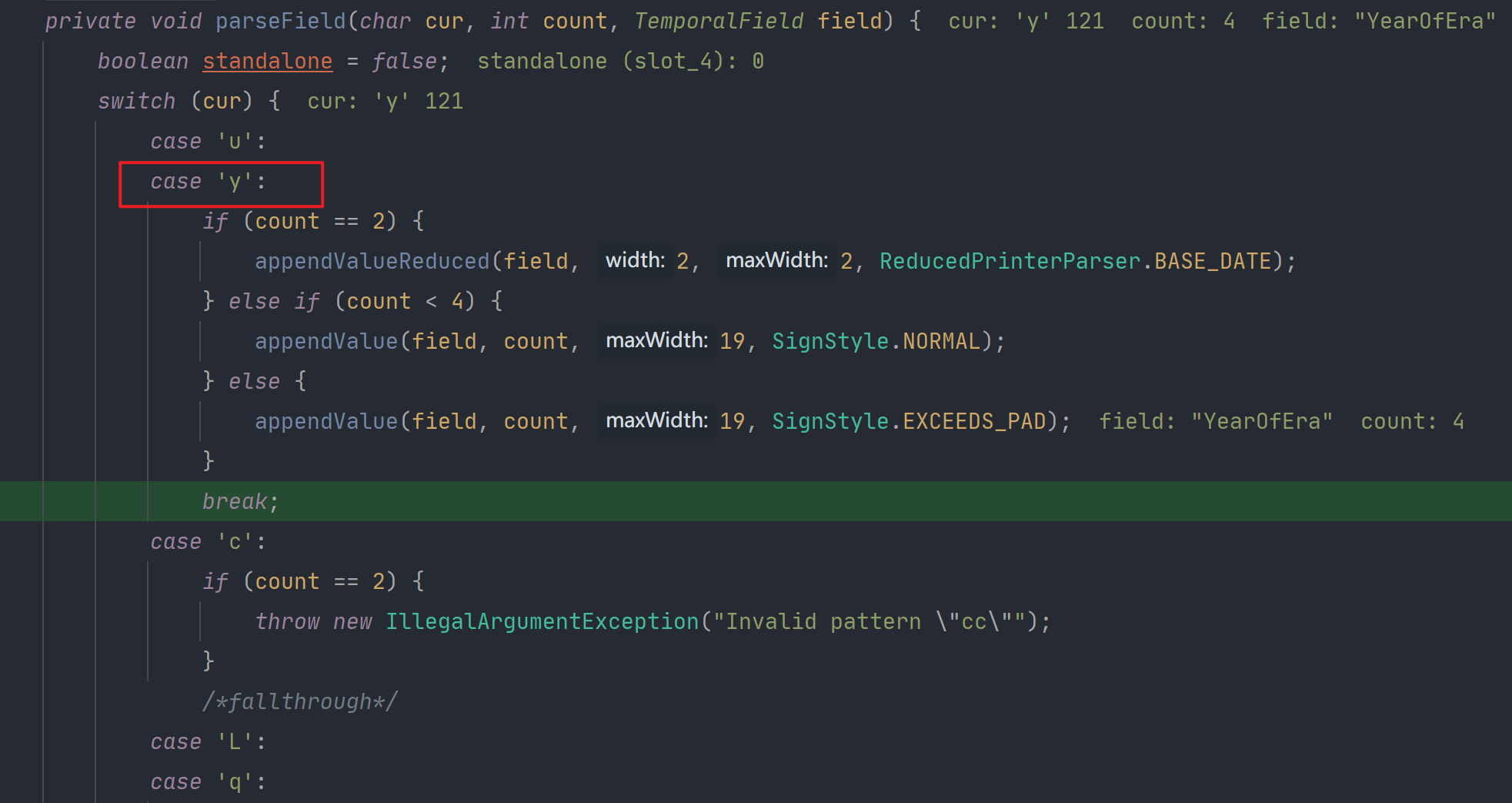
这是Java8文档中关于yearOfEra的官方定义:
/**
* The year within the era.
* <p>
* This represents the concept of the year within the era.
* This field is typically used with {@link #ERA}.
* <p>
* The standard mental model for a date is based on three concepts - year, month and day.
* These map onto the {@code YEAR}, {@code MONTH_OF_YEAR} and {@code DAY_OF_MONTH} fields.
* Note that there is no reference to eras.
* The full model for a date requires four concepts - era, year, month and day. These map onto
* the {@code ERA}, {@code YEAR_OF_ERA}, {@code MONTH_OF_YEAR} and {@code DAY_OF_MONTH} fields.
* Whether this field or {@code YEAR} is used depends on which mental model is being used.
* See {@link ChronoLocalDate} for more discussion on this topic.
* <p>
* In the default ISO calendar system, there are two eras defined, 'BCE' and 'CE'.
* The era 'CE' is the one currently in use and year-of-era runs from 1 to the maximum value.
* The era 'BCE' is the previous era, and the year-of-era runs backwards.
* <p>
* For example, subtracting a year each time yield the following:<br>
* - year-proleptic 2 = 'CE' year-of-era 2<br>
* - year-proleptic 1 = 'CE' year-of-era 1<br>
* - year-proleptic 0 = 'BCE' year-of-era 1<br>
* - year-proleptic -1 = 'BCE' year-of-era 2<br>
* <p>
* Note that the ISO-8601 standard does not actually define eras.
* Note also that the ISO eras do not align with the well-known AD/BC eras due to the
* change between the Julian and Gregorian calendar systems.
* <p>
* Non-ISO calendar systems should implement this field using the most recognized
* year-of-era value for users of the calendar system.
* Since most calendar systems have only two eras, the year-of-era numbering approach
* will typically be the same as that used by the ISO calendar system.
* The year-of-era value should typically always be positive, however this is not required.
*/
YEAR_OF_ERA("YearOfEra", YEARS, FOREVER, ValueRange.of(1, Year.MAX_VALUE, Year.MAX_VALUE + 1)),
对YYYY-MM-dd的解析,在解析Y的时候,新建了一个基于周年的属性解析器WeekBasedFieldPrinterParser
java.time.format.DateTimeFormatterBuilder#parsePattern
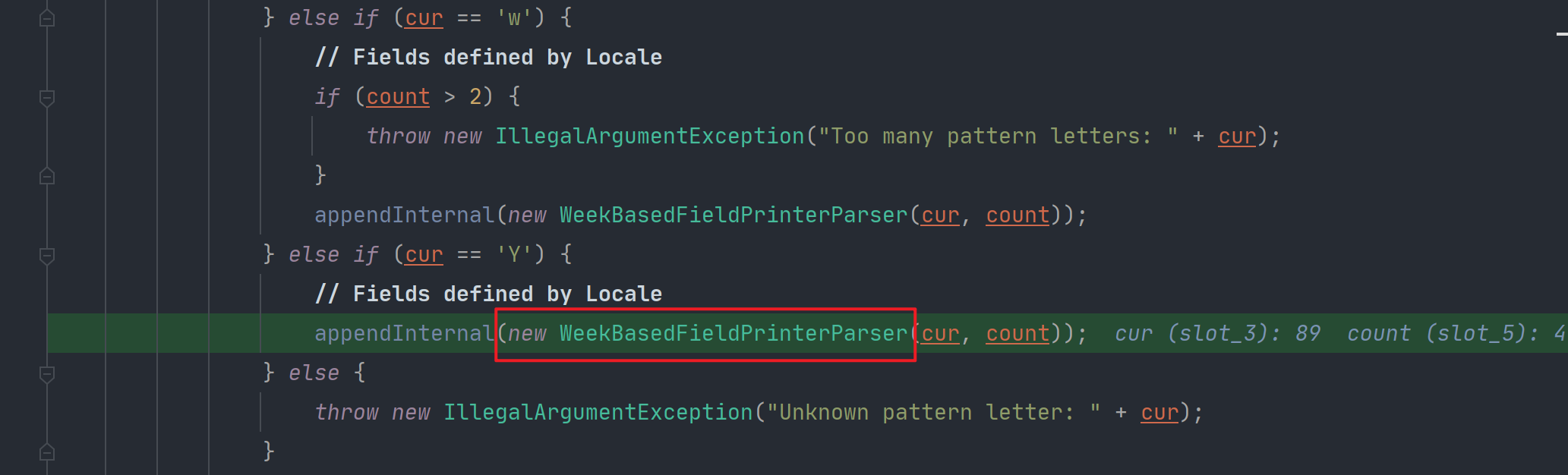
这是Java8文档中关于WeekBasedFieldPrinterParser类的定义,可以看到确实依赖了当前的语言环境locale:
/**
* Prints or parses a localized pattern from a localized field.
* The specific formatter and parameters is not selected until the
* the field is to be printed or parsed.
* The locale is needed to select the proper WeekFields from which
* the field for day-of-week, week-of-month, or week-of-year is selected.
*/
static final class WeekBasedFieldPrinterParser implements DateTimePrinterParser {
在解析了时间格式之后,计算年份的时候
关键代码定位:java.time.temporal.WeekFields.ComputedDayOfField#localizedWeekBasedYear
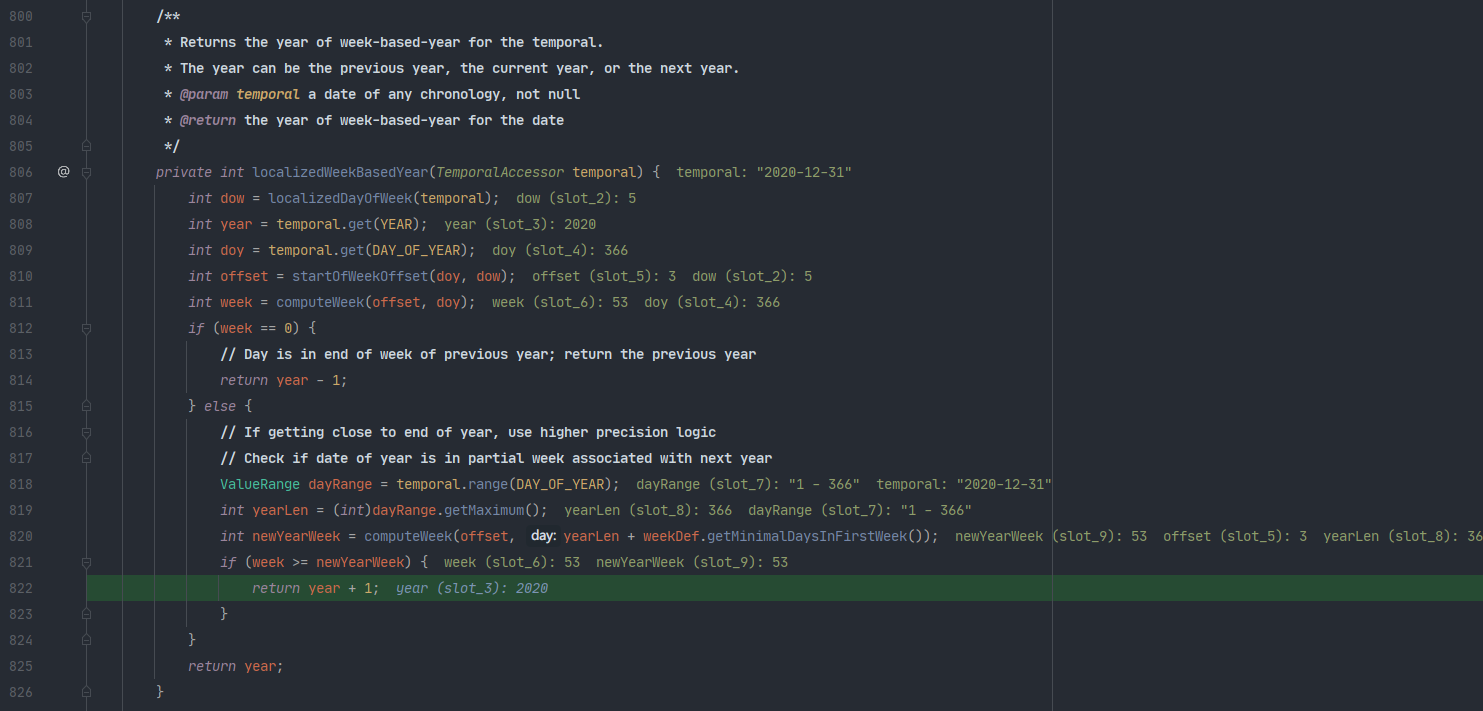
可以看到,在计算年份的时候,首先计算当天在当前年的周数:
- 如果是
0,表示当天是在去年最后一周的,则year-1 - 如果不是
0,则看当前周是不是属于跨越周,如果属于跨越周,则year+1
在这段代码里,有一段关键逻辑,根据参考日计算当前年的周年数
int newYearWeek = computeWeek(offset, yearLen + weekDef.getMinimalDaysInFirstWeek());
定位java.time.temporal.WeekFields.ComputedDayOfField#computeWeek
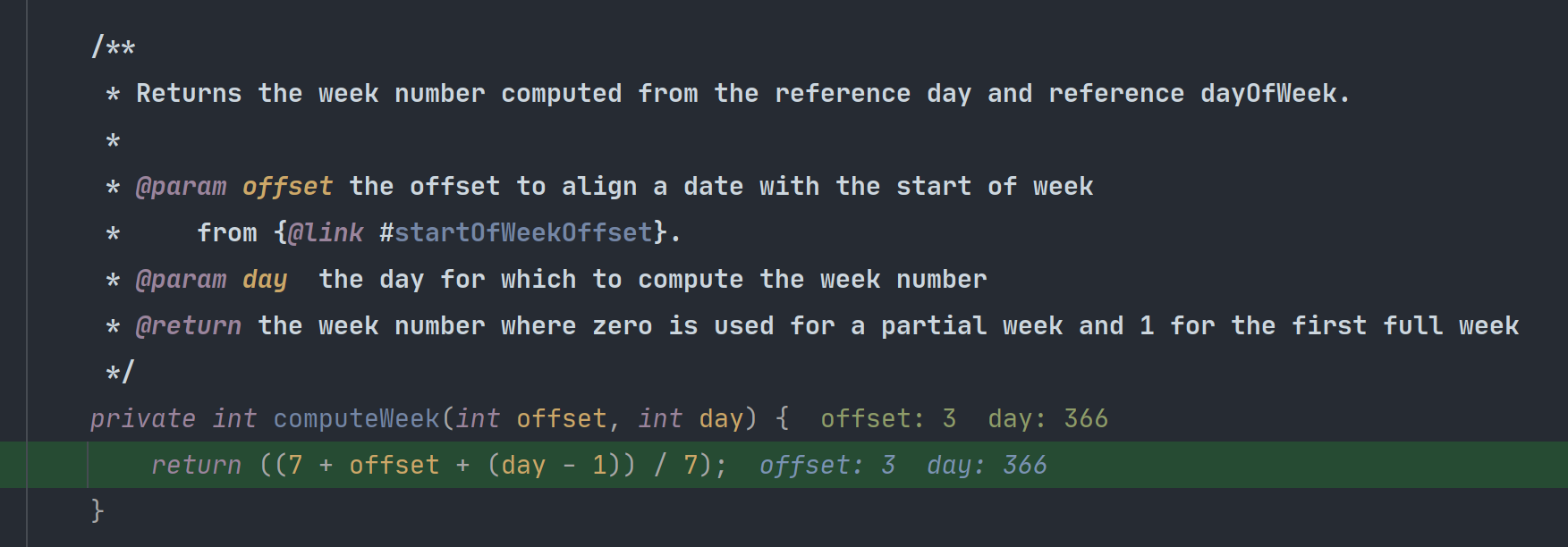
其中的offset表示当前day与第一个完整的周开始的那天的偏移量
offset计算方式定位java.time.temporal.WeekFields.ComputedDayOfField#startOfWeekOffset